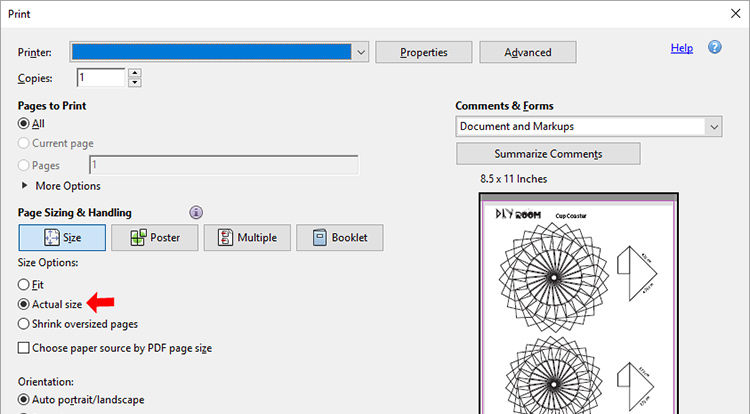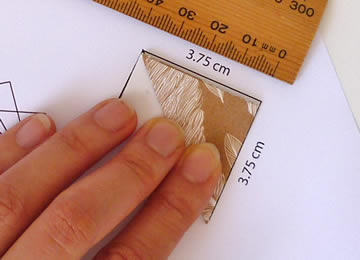Premise
Once you download the PDF pattern from the lesson (if it includes one), follow this article to print it at actual size. It's important to do so, then you are able to process your artwork in right way.
YOU WILL NEED
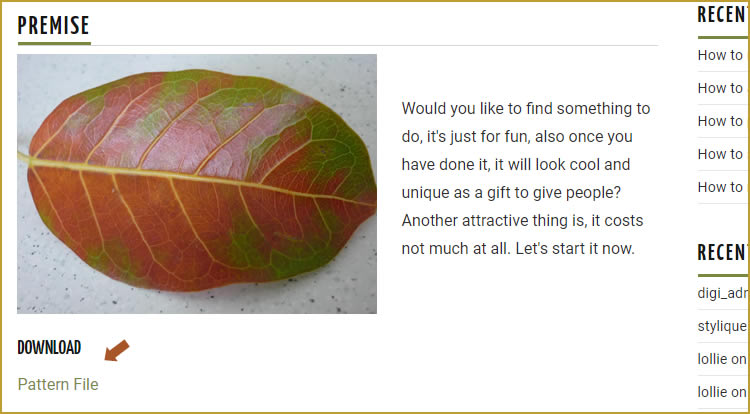
- Press “Download” if the lesson provides a pattern
Practice
Open the PDF file which you downloaded from the lesson you are learning. If you are using Adobe Reader, open the File \ Print menu. Once the Print setting pops up, choose “Actual size” from Size Options section.